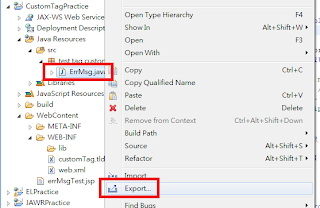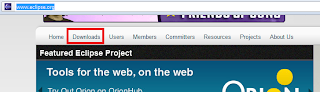Introduction
From official site:
A custom tag is a user-defined JSP language element. When a JSP page containing a custom tag is translated into a servlet, the tag is converted to operations on an object called a tag handler. The Web container then invokes those operations when the JSP page's servlet is executed.
Custom tags have a rich set of features. They can
Be customized via attributes passed from the calling page.
Access all the objects available to JSP pages.
Modify the response generated by the calling page.
Communicate with each other. You can create and initialize a JavaBeans component, create a variable that refers to that bean in one tag, and then use the bean in another tag.
Be nested within one another, allowing for complex interactions within a JSP page.
In short, it can encapsulate logic, style, script together and can make your page cleaner and do something more complex/powerful.
This post is about how to create a simple tag to display error message in specific style and do specific action.
Pre-define
The spec of the simple tag:
1. Output the given msg with default style "color: red; font-weight:bold;font-style:italic;", you can provide a css class to styleClass to override the default style.
2. Default alert msg+': '+msgDescription when clicked, you can provide a javascript function to onClick to override the default action.
The Program
ErrMsg.java
package test.tag.custom;
import java.io.*;
import javax.servlet.jsp.*;
import javax.servlet.jsp.tagext.*;
/**
* Error Message JSP Custom Tag, simple tag, no tag body
*
*/
public class ErrMsg extends TagSupport {
private static final long serialVersionUID = -2121640315534820214L;
private String _msg; //-- error message
private String _msgDescription; //-- error description
private String _styleClass; //-- css class
private String _onClick; // script to execute when clicked
/**
* tag attribute setter
* @param msg The error messsage
*/
public void setMsg(String msg) {
_msg = msg;
}
/**
* tag attribute setter
* @param msgDescription The error description
*/
public void setMsgDescription(String msgDescription) {
_msgDescription = msgDescription;
}
/**
* tag attribute setter
* @param msgStyle The css class
*/
public void setStyleClass(String styleClass){
_styleClass = styleClass;
}
/**
* tag attribute setter
* @param onClick The script to execute while clicked
*/
public void setOnClick (String onClick) {
_onClick = onClick;
}
/**
* do start tag, this function will be called when parsing <errMsg msg=...>
*/
public int doStartTag() throws JspException {
try {
if(_msg != null){
//-- output span's start tag
pageContext.getOut()
.print("<span");
//-- output default style or specified class
if (_styleClass == null) {
pageContext.getOut()
.print(" style=\"color: red; font-weight:bold;font-style:italic;\"");
} else {
pageContext.getOut()
.print(" class=\""
+ _styleClass
+ "\"");
}
//-- output default script or specified function
if (_onClick == null) {
pageContext.getOut()
.print(" onclick=\"alert('"
+ _msg
+ (_msgDescription == null? "" : ": "+_msgDescription)
+ "');\"");
} else {
pageContext.getOut()
.print(" onclick=\""
+ _onClick+"\"");
}
// finish span's start tag, output _msg.
pageContext.getOut()
.print(">" + _msg);
}
} catch (Exception e) {
throw new JspException("Error: IOException while writing to client");
}
// simple tag, no body.
return SKIP_BODY;
}
/**
* do end tag, this function will be called when parsing </errMsg>
*/
public int doEndTag() throws JspException {
try {
// output span's end tag
pageContext.getOut().print("</span>");
} catch (IOException ioe) {
throw new JspException("Error: IOException while writing to client");
}
//-- continue processing the page
return EVAL_PAGE;
}
}The tag definition
Create a folder META-INF at project root and write a xxx.tld in it, the content of the tld file is as below:
<?xml version="1.0" encoding="UTF-8" ?>
<!DOCTYPE taglib PUBLIC "-//Sun Microsystems, Inc.//DTD JSP Tag Library 1.1//EN" "http://java.sun.com/j2ee/dtds/web-jsptaglibrary_1_1.dtd">
<taglib>
<tlibversion>1.0</tlibversion>
<jspversion>1.1</jspversion>
<!-- short name -->
<shortname>ct</shortname>
<!-- uri -->
<uri>http://test.tag.custom/jsp/impl/taglib</uri>
<!-- Message Tag -->
<tag>
<!-- tag name -->
<name>errMsg</name>
<!-- tag class path -->
<tagclass>test.tag.custom.ErrMsg</tagclass>
<!-- simple tag do not have body -->
<bodycontent>empty</bodycontent>
<!-- attributes -->
<attribute>
<!-- attribute name -->
<name>msg</name>
<!-- required or not -->
<required>false</required>
<!-- el enable or not (eval at runtime) -->
<rtexprvalue>true</rtexprvalue>
</attribute>
<attribute>
<!-- attribute name -->
<name>msgDescription</name>
<!-- required or not -->
<required>false</required>
<!-- el enable or not (true denotes can be eval at runtime) -->
<rtexprvalue>true</rtexprvalue>
</attribute>
<attribute>
<name>styleClass</name>
<required>false</required>
<rtexprvalue>false</rtexprvalue>
</attribute>
<attribute>
<name>onClick</name>
<required>false</required>
<rtexprvalue>false</rtexprvalue>
</attribute>
</tag>
</taglib>Export jar
When the java file and tld file are ready, we have to export it as xxx.jar so we can use it in any web project:
1. Right click on java file -> Export
2. Select 'JAR file' -> Next
3. Check the folders 'src' and 'META-INF' are selected, choose export destination then click Finish.
Test it
After the jar is exported, we can copy it into WEB-INF/lib and write a jsp to test it.
errMsgTest.jsp
<%@ page isErrorPage="true" language="java"
contentType="text/html; charset=UTF-8" pageEncoding="UTF-8"%>
<%@ page isELIgnored ="false" %>
<!-- use the custom taglib with prefix ct -->
<%@taglib prefix="ct" uri="http://test.tag.custom/jsp/impl/taglib"%>
<html>
<head>
<meta http-equiv="Content-Type"
content="text/html; charset=UTF-8"/>
<title>EL Math Practice</title>
<style>
.err_msg_class {
color: #AE4386;
font-size: 22px;
}
</style>
<script type="text/javascript">
function onErrClick (msg) {
// hide the message after clicked
msg.style.display = 'none';
}
</script>
</head>
<body>
<!-- Use default style and action -->
<ct:errMsg msg="Error" msgDescription="This is test error message" />
<!-- Use custom style and action -->
<ct:errMsg msg="Error" styleClass="err_msg_class" onClick="onErrClick(this);" />
</body>
</html>The result
Test page:
Click on default errMsg (the red one):
Click on customized errMsg:
Reference:
http://java.sun.com/j2ee/tutorial/1_3-fcs/doc/JSPTags.html
Download:
The full project is at github
https://github.com/benbai123/JSP_Servlet_Practice/tree/master/Practice/CustomTagPractice