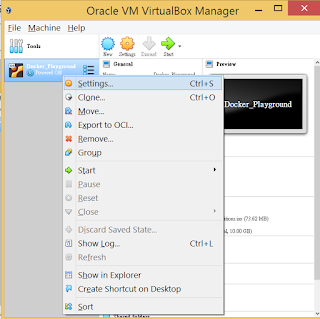Thursday, October 17, 2019
JAVA Selenium Browser Automation Getting Started
Simple Note
Two versions,
use io.github.bonigarcia WebDriverManager to set up ChromeDriver
GettingStartedWithDriverManager.java
manually download chromedriver.exe and specify path
GettingStartedWithDownloadedChromeDriver.java
and this is a Maven Project so
pom.xml
Related Resources
Download ChromeDriver here:
https://chromedriver.chromium.org/downloads
Check what version of Chrome do you have
https://www.whatismybrowser.com/detect/what-version-of-chrome-do-i-have
References
Example Maven pom.xml for Java based Selenium WebDriver project for Firefox
release Selenium chromedriver.exe from memory
Tuesday, October 15, 2019
JAVA Dynamic Compile Class From Text
Simple Note
Test File: TestDynamicCompile.java
Note: Should use JDK as System Library, not JRE
Reference
How do I programmatically compile and instantiate a Java class?
Monday, October 14, 2019
JAVA JMS: RocketMQ NameServer Broker Cluster
Simple Note
After bind necessary ports
(see Connect to VirtualBox Guest Machine from Host OS with NAT Port Forwarding)
Creat Docker Image with Dockerfile
(see Create Dockerfile for Docker Image of RocketMQ NameServer)
Can give it a try finally...
Testing Video
https://youtu.be/mHuEyVh0eUk
The command for start broker is slightly different, add -c to use specific config and specify multiple nameServer address
e.g.
mqbroker.cmd -c ../conf/2m-2s-sync/broker-a.properties -n localhost:9487;localhost:9478 autoCreateTopicEnable=trueAll files in the test project
RocketMQCluster
Saturday, October 12, 2019
Create Dockerfile for Docker Image of RocketMQ NameServer
Simple Note
Please refer to this Dockerfile and README.md
References
Docker run reference
docker build
Connect to VirtualBox Guest Machine from Host OS with NAT Port Forwarding
Motivation
I want to connect to NameServers in Docker Containers,
and the Docker installed on Ubuntu 18.04,
and the Ubuntu 18.04 running in VirtualBox on my Windows Host OS,
... so this is required.
Simple Notes
Step 1: Right click on stopped (power off) machine, click "Settings..."
Step 2: Click Network -> Advanced -> Port Forwarding
Step 3: Click the add Sign, input Host Port and Guest Port, click OK
Now the request to localhost:9487 will be forwarded to the Guest Machine
Reference
How to Forward Ports to a Virtual Machine and Use It as a Server
Monday, October 7, 2019
Install Docker on Ubuntu 18.04
Motivation
I want to try RocketMQ Cluster with Multi-NameServers/Brokers, but it seems change port of NameServer is not supported...
So want to run 2 NameServers in 2 Docker Containers and bind to different ports for testing.
Simple Note
Install Docker on Ubuntu 18.04 running in VirtualBox
# Uninstall old versions
sudo apt-get remove docker docker-engine docker.io containerd runc
# SET UP THE REPOSITORY
## Update the apt package index
sudo apt-get update
## Install packages to allow apt to use a repository over HTTPS
sudo apt-get install \
apt-transport-https \
ca-certificates \
curl \
gnupg-agent \
software-properties-common
## Add Docker’s official GPG key
curl -fsSL https://download.docker.com/linux/ubuntu/gpg | sudo apt-key add -
## Verify that you now have the key with the fingerprint 9DC8 5822 9FC7 DD38 854A E2D8 8D81 803C 0EBF CD88, by searching for the last 8 characters of the fingerprint.
sudo apt-key fingerprint 0EBFCD88
## Use the following command to set up the stable repository
sudo add-apt-repository \
"deb [arch=amd64] https://download.docker.com/linux/ubuntu \
$(lsb_release -cs) \
stable"
# INSTALL DOCKER ENGINE - COMMUNITY
## Update the apt package index.
sudo apt-get update
## Install the latest version of Docker Engine - Community and containerd, or go to the next step to install a specific version:
sudo apt-get install docker-ce docker-ce-cli containerd.io
## Verify that Docker Engine - Community is installed correctly by running the hello-world image.
sudo docker run hello-world
Reference
Get Docker Engine - Community for Ubuntu
RocketMQ not support modify nameServer port
Friday, October 4, 2019
JAVA JMS: RocketMQ Getting Started
Simple Notes
1. Download NameServer and Broker
Go to archive.apache.org
Download release zip file
(I choose 4.5.2/rocketmq-all-4.5.2-bin-release.zip)
2. Extract it
Assume I extract it to
D:\things\Downloads\rocketmq\rocketmq-all-4.5.2-bin-release
3. Start NameServer
Open cmd, run commands below
cd D:\things\Downloads\rocketmq\rocketmq-all-4.5.2-bin-release\bin
D:
set JAVA_HOME=D:\things\programs\Java\jdk1.8.0_221
set ROCKETMQ_HOME=D:\things\Downloads\rocketmq\rocketmq-all-4.5.2-bin-release\
mqnamesrv.cmd -n localhost:98764. Start Broker
Open cmd, run commands below
cd D:\things\Downloads\rocketmq\rocketmq-all-4.5.2-bin-release\bin
D:
set JAVA_HOME=D:\things\programs\Java\jdk1.8.0_221
set ROCKETMQ_HOME=D:\things\Downloads\rocketmq\rocketmq-all-4.5.2-bin-release\
mqbroker.cmd -n localhost:9876 autoCreateTopicEnable=true5. Write Consumer and Producer for test
TestConsumer.java ; TestProducer.java ; and this is a maven project, so pom.xml
Run TestConsumer and TestProducer, you will see something in the console.
References
Quick Start
https://rocketmq.apache.org/docs/quick-start/
Simple Message Example
https://rocketmq.apache.org/docs/simple-example/
Thursday, October 3, 2019
JAVA RSA Sign Data and Verify
Simple Note
Add Sign data by Signature with Private Key and verify data by Signature with Public Key
RSAUtils.java
Also add Test Cases and Performance Testing
TestRSAUtils.java
TestRSAPerformance.java
and update the Performance Testing google sheet
JAVA RSA Performance Testing
Reference
Java Cryptography Architecture (JCA) Reference Guide
Generating and Verifying a Signature Using Generated Keys
https://docs.oracle.com/javase/8/docs/technotes/guides/security/crypto/CryptoSpec.html#SigEx
Java Doc of Signature
https://docs.oracle.com/javase/7/docs/api/java/security/Signature.html
Subscribe to:
Posts (Atom)